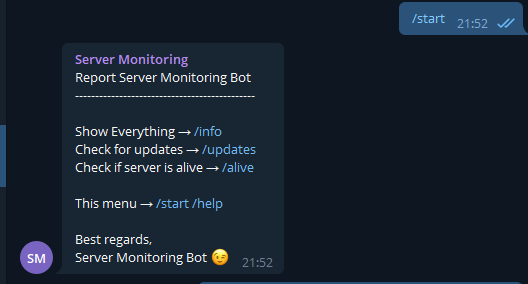Telegram Monitoring Server
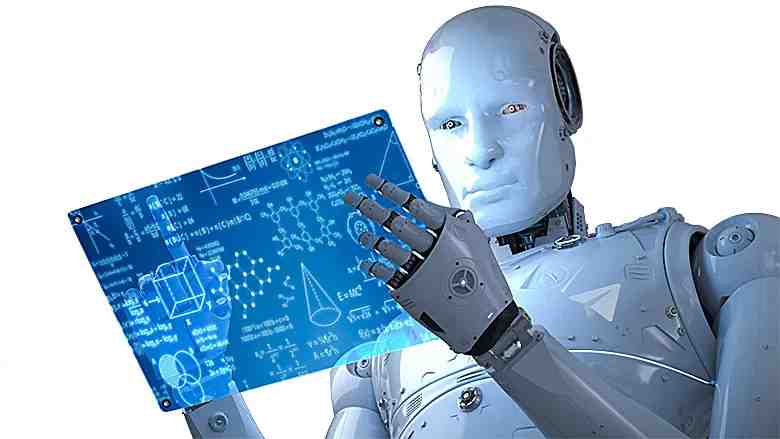
What does a Telegram monitoring server do?
- Check drive space used.
- Check ram space used.
- Check processor usage.
- Check for updates & security updates.
- Check if the server is alive.
- Most importantly check from anywhere through Telegram.
What do we need to implement this?
- Ubuntu Server
- Telegram bot
- Some programming skills
First of all create a bot with BotFather (For more info) when you have done that you should have a code like this (123456:ABC-DEF1234ghIkl-zyx57W2v1u123ew11), Now we need to create some files just copy the commands.
- Sudo nano .env
And paste the following:
- API_KEY=123456:ABC-DEF1234ghIkl-zyx57W2v1u123ew11
You can close it now and save it.
Now for the script we need to create another file.
- Sudo nano TelegramScript.py
Copy this code that i wrote from GitHub and paste it inside the TelegramScript.py
Now lets make sure you have everything you need to run everything, execute the following commands.
- sudo apt-get update -y
- sudo apt-get install -y systemd
- sudo apt-get install -y python3-psutil
- pip install pyTelegramBotAPI
- pip3 install python-dotenv
Now that everything is installed we can create a auto start script with the following command.
sudo nano /etc/systemd/system/TelegramScript.service
And inside that we need to put some lines of code:
- [Unit]
- Description=My TelegramScript service
- After=multi-user.target
- [Service]
- Type=simple
- Restart=always
- ExecStart=/usr/bin/python3 /home/
/TelegramScript.py
- [Install]
- WantedBy=multi-user.target
Now lets run the script with the following commands
- sudo systemctl daemon-reload
- sudo systemctl enable TelegramScript.service
- sudo systemctl start TelegramScript.service
- sudo systemctl status TelegramScript.service
If everything went well we can now go to telegram and talk with our bot to get the Server information, Simply type /Start in the chat and the server should respond with all the commands.