Why i need a website?

I would like to document some of my many projects and if needed i can always revisit a project and or change information as needed, it also makes it way easier to replicate an project or use parts of one project to make a whole new project.
I can also use my website as an CV or use it to show someone any of my projects.
Freenas & Ubuntu.

The easiest way is to create a virtual machine on your freenas using Ubuntu Server 20.04 LTS and allocating enough prossesing power to run one website with low usage.
How much do you actually need you may ask, to install Ubuntu Server 20.04 LTS you need to use 4 cores, 2gb's of ram and 10gb of storage after the installation you can lower the core count to 1 core and 512mb of ram which is more than enough for what i need it to do.
So now that we have the operating system installed we can follow the commands list.
All commands you need to install everything.
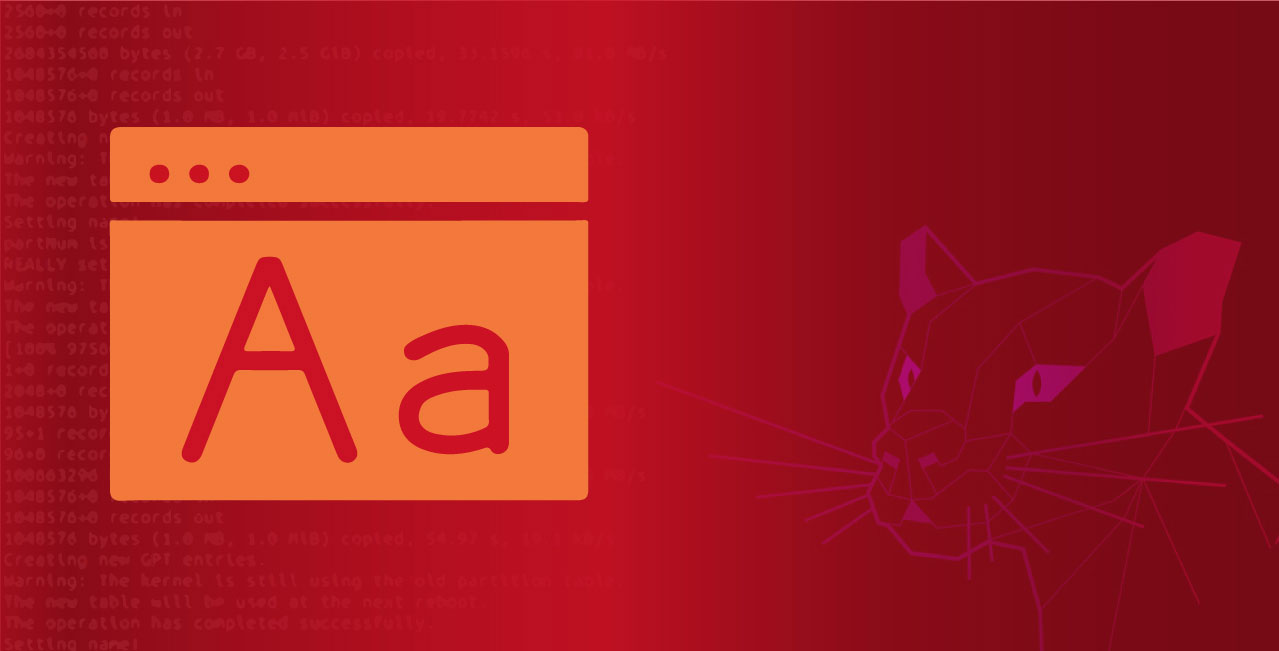
Open your terminal and install the openssh-server package by typing:
- $ sudo apt update
- $ sudo apt install openssh-server
Once the installation is completed, the SSH service will start automatically. To verify that the installation was successful and SSH service is running type:
- $ sudo systemctl status ssh
Now that's done you can access terminal in Putty by putting you ip and login details.
Now let's install Apache by running these commands:
- $ sudo apt update
- $ sudo apt install apache2
After that is installed you can input your ip in your favorite browser and look for a successful page.
Now you can edit the contents in "/var/www/html"
To access your website from anywhere you need to know your own ip address and open port 80 on the router, after you have done that you can access the website from any pc outside the network by using your ip and the port (127.0.0.1:80).
Now that is done we can make it so we don't need to type the ip address every time because ip's can change over time, let's install No-ip for a domain.
To install no-ip type the following commands:
- $ cd /usr/local/src/
- $ wget http://www.noip.com/client/linux/noip-duc-linux.tar.gz
- $ tar xf noip-duc-linux.tar.gz
- $ cd noip-2.1.9-1/
- $ sudo apt-get install make
- $ sudo apt-get install gcc
- $ make install
You will then be prompted to log in with your No-IP account username and password, where you should already have created a free domain.
If you are not prompted with username and password type:
- $ /usr/local/bin/noip2 -C
Now that the client is installed and configured, you just need to launch it. Simply issue this final command to launch the client in the background:
- $ /usr/local/bin/noip2
And that is everything done now the only thing left is create your website with a nice template.